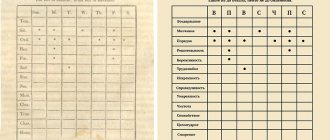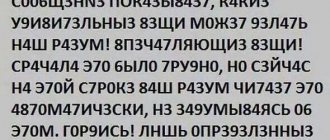Want to become a speed dial master? Type 100 words per minute and type boring documents faster?
Fast typing is almost a vital necessity. Proper use of the keyboard greatly affects our productivity. By typing quickly, you become more productive and “keep pace with your brain.” The skill of fast typing allows you to write down the thoughts that constantly sound in your head before you lose them.
In addition, it reduces fatigue. When you type long text and constantly move your eyes from the keyboard to the screen and back, your eyes get tired very quickly and begin to hurt. The thing is that they constantly have to change their focus. And if you add the difference in lighting, it becomes clear why unpleasant sensations appear even after short work on the computer.
These 7 tips will help you type quickly and efficiently even while blindfolded:
Get rid of bad habits
This point is the most difficult on the path to the art of fast typing. And I'm not talking about eating cakes at 2 am. Although it is also better to get rid of this habit . Most likely, you type text in the same way that you used when you first got acquainted with the keyboard. Right? This also applies to the placement of hands on the keyboard and peeking.
And I'm not talking about eating cakes at 2 am. Although it is also better to get rid of this habit . Most likely, you type text in the same way that you used when you first got acquainted with the keyboard. Right? This also applies to the placement of hands on the keyboard and peeking.
If you like to play games, then most likely you keep your hands over the “C”, “F”, “Y”, “V” keys. And there are those who use only 2 fingers out of 10. If you are one of them, you have to keep looking at the keyboard to press the correct letter.
But do you want to work for speed? You urgently need to get rid of this habit and start using your hands correctly.
Training simulators
There are already dozens of different simulators on the Internet, some of them are free, some are paid.
Keyboard solo
SOLO on the keyboard (best) - This is a very old machine that I learned in college. The author is a famous psychologist and journalist Vladimir Shakhidzhanyan.
You can install a program for your computer or study online. It is constantly updated and recently the developers made a new version of the training.
It’s very cool that there are sequential lessons here that train all fingers separately. In total you need to complete 100 lessons.
In addition to the course for the Russian keyboard, there are also other languages. I'm currently taking English, since I also have to type a lot in Latin.
It has a good function - typing speed test.
Stamina
Stamina is also a very good training program that allows you to learn the ten-finger typing method. The course is also based on step-by-step lessons.
VerseQ
VerseQ is a very simple trainer that adapts to the mistakes you make. There are no consistent lessons and no sense of achievement of some kind of goal, but in itself it is not bad.
VerseQ online - online version of VerseQ.
Analogues are worse
- Bombina
- RapidTyping
- iQwer
- Funny fingers
- BabyType
- Clavogonki is the most popular game format.
- All 10
Use all 10 fingers
You may ask, what is the correct way to place your hands on the keyboard? If you look closely at your keyboard, you will see that the letters "A" and "O" ("F" and "J" on the Latin layout) have small protrusions. This will help you find the correct place for each finger without looking at the keyboard.
Place your left hand fingers on the “F”, “Y”, “B”, “A” keys, and your right hand on the “F”, “D”, “L”, “O” keys. This is the middle main row of the keyboard. Place the index fingers of both hands on the keys with protrusions. And then look at this diagram:
The colors indicate the keys that are convenient to press with each finger from the starting position.
There is an alternative hand position that many will find more comfortable. Place the fingers of your right hand over the letters “Y”, “B”, “A”, “M”, and your right hand over “T”, “O”, “L”, “D”. This puts your hands in a more natural position, but your little finger will have to work hard.
Choose the position that you like best . This factor does not greatly affect the speed.
Choosing a mapping between fingers and keys
All schemes on the Internet offer this correspondence:
In this case, oddly enough, it is proposed to place hands normally:
Obviously, such a scheme (and the asymmetrical keyboard itself with shifting rows of keys) was invented by a man with a broken left wrist.
As I started typing, I quickly realized that putting my left little finger under my ring finger was unnatural and generally humiliating, so I chose the correspondence between fingers and keys in a way that was convenient for me:
Learn to touch type
People who type large volumes of text every day remember where each key is located. Looking at the keyboard only slows down the process. Learning to keep your eyes open takes practice. And it will take you more than one hour. But if you constantly train, then after a few weeks you will notice that your fingers “remember” which area “each of them is responsible for”
.
Even if it really slows you down right now, try not to look at the keyboard. Try entering a sentence. Remember where each letter is. You can sneak a peek at one symbol just once. But you don't need to look where each letter is located. Every day it will become easier for you to type. Once you remember where everything is, all you have to do is choose your typing speed.
Success story
It took me several months to be able to type while looking only at the screen. We are, of course, talking about months of everyday life, and not months of hard training.
And a few years later, clusterm gave me a Das Keyboard Ultimate keyboard with Cherry MX mechanics and no signatures on the keys for my birthday. This publication is written on it.
PS The lack of signatures on the keys is, of course, a show off. It makes a lasting impression on colleagues, but brings no benefit, only inconvenience. Except that no one asks to use my computer anymore. 
Remember basic keyboard shortcuts
Not surprisingly, every operating system has a set of “hot keys” that perform different functions. Your hands are already on the keyboard, so why waste time and be distracted by the mouse? You don't have to remember absolutely every combination.
Only the most basic:
- Ctrl+C – copy;
- Ctrl+X – cut;
- Ctrl+V – paste;
- Ctrl+Z – cancel;
- Ctrl+S – save;
- Ctrl+F – find a word;
- Ctrl+A – select all;
- Shift+→/← — select the next letter;
- Ctrl+Shift+→/← — select the next word;
- Ctrl+→/← — go to the next word without highlighting;
- Home – go to the beginning of the line;
- End – go to the end of the line;
- Page Up – go up;
- Page Down – go down.
You can use some keyboard shortcuts to quickly navigate pages in browsers. Here are some of them that will be useful for you:
- Ctrl + Tab – go to the next tab;
- Ctrl + Shift + Tab – go to the previous tab;
- Ctrl + T – open a new tab;
- Ctrl + W – close the current tab;
- Ctrl + Shift + T – open a tab that was just closed;
- Ctrl + R – refresh page;
- Ctrl + N – open in a new browser window;
- Shift + Backspace – go forward one page;
- Backspace – go back one page.
Most of these keys are located near the little finger, so it will be involved in typing “hot combinations” most often.
Exercise regularly
As in any business, consistency is the key to success. Consolidating muscle memory will take a lot of practice, and it is important to practice regularly.
Exercising for 15 minutes every day will provide more benefits than exercising for two hours once a week. Short sessions make it easier to stay focused and make time for them much easier.
Practice whenever possible and not only with the help of simulators. Try to practice your touch typing skills while communicating on social networks or when performing less urgent work tasks.
How to learn to type at speed online
You don't have to turn the art of ultra-fast typing into a boring, gray task. There are many programs you can use to add fun to the process. Here are a few “allies” that will help you conquer the keyboard and enjoy typing:
- TypeRacer
This fun program will teach you how to quickly type on a Latin layout. Your typing speed is shown as a typewriter. You are given a small piece of text that you need to type faster than other users. It's like racing. The one who completes it first is the winner.
- Touch Typing Study
This app allows you to learn to type in a wide variety of languages. There are even hieroglyphs. You are offered a list of lessons. With each new one the task becomes more difficult. It all starts with memorizing the main row. In the first lessons you are asked to type a meaningless set of letters. This helps to concentrate not on the meaning, but on the arrangement of symbols, in order to print full-fledged texts at speed in the future.
- Stamina
One of the most popular simulators in the CIS. This small program can be downloaded from the official website. Adds a little fun to your workouts and offers a selection of different letters and words.
- Sense-lang
Also provides you with a set of lessons. First, you need to type a set of letters; with increasing complexity and speed, words and sentences appear. You can take a test to test your typing speed and select any language, or type a piece of text of your choice.
Explore the finger zones
The cornerstone of touch typing is pressing keys with only the correct fingers. The essence of the method is to train muscle memory and bring the input process to automaticity. Like riding a bike or playing a musical instrument.
Each finger is responsible for its own rows of keys. The index fingers have two, the middle and ring fingers have one each. The little fingers get the most damage, especially the right one. The only consolation is that rarely used symbols are located there.
To memorize, carefully study the diagram and try to press the keys with the fingers that are responsible for this. It is advisable to print the picture and hang it in front of you.
How to learn to type quickly
Take your time when you first start learning touch typing techniques. Increase the speed only when you feel that you have learned the location of the keys and press them out of habit without thinking. Take your time to avoid mistakes, and always keep 1-2 words in mind that come next. By gradually increasing your speed, you will not only type quickly, but also begin to do it efficiently.
What benefits does a person who has mastered the fast typing technique get?
The main advantage is saving time. Other advantages already flow from it. For example, we have a text of 1000 characters. A person typing at a speed of 500 characters per minute will write it in 2 minutes, at a speed of 100 characters - in 10. What if there are 10 such texts? The time savings are obvious.
Accordingly, you will spend less time in front of the screen, which will have a positive effect on your vision and posture.
By typing quickly, you will be able to express your thoughts in a timely manner. Sometimes I get a great idea to start an article, but it fizzles out very quickly. If I typed slowly, I would simply forget what I wanted to write.
Let's consider the benefits from the other, monetary side . Fast typing skill is one of the most important in some professions, for example:
- Writer;
- Screenwriter;
- Editor;
- Journalist;
- Operator;
- Programmer;
- Translator and others.
Yes, these professions require training, as well as a number of other skills. But there is also work on the Internet where you need to type quickly. For example:
- Copywriting;
- Rewriting;
- Typing at home;
- Audio transcription;
- Writing paid comments and reviews.
I will tell you more about the latter towards the end of the article.
Games to improve your typing
In order to learn typing, many people like to use games to learn the keyboard. Below are several games for the keyboard.
Keyboard
At the time of writing this article, I found this game at this address: https://ergosolo.ru/games/keyboard. The bottom line is that you just need to assemble the keyboards from memory. Most likely, this flash game trains you to remember the location of the buttons.
Perfect for stretching your brain!
Typing Bubble
Cool keyboard game with rhythmic music. The essence of the game is that soap bubbles are flying, and words are written in them. You need to write these words in a special table, and then press the “Enter” key. Do not press spaces, otherwise they will not be counted, also do not forget to capitalize the word if required.
Magic Library
This game allows you to learn how to quickly type English letters on the keyboard. If you are learning the English layout, then this simulator is suitable for you!
Keyboard racing
This game allows you to print and show how your car will move to the finish line. There is nothing complicated. Just go to the website https://klavogonki.ru and click quick start. Then write the text and get to the end. Afterwards, you will be given all the statistics for your race!
Thus, games for learning the keyboard will help you consolidate the acquired knowledge well after completing the training programs!
You can also find races for beginners on this website: https://gonki.nabiraem.ru
What is the optimal typing speed on a keyboard?
The best method, which was developed more than 100 years ago, is the touch typing method. High speed has been valued for a long time. She began to conduct numerous studies, as a result of which they discovered this touch typing. The tips below will help you increase your level and speed. More details about the method can be seen in this video
If we talk about the optimal printing speed, it is 207 characters per minute. There are special competitions where people compete in typing speed. Such competitions are really popular among young people, as well as those who want to try their skills.
Thus, the record speed constantly changed over time:
- The record time that was in the 20th century is 1080 characters per minute. This record was set by record holder Stella Pajuansa. Further, no one has been able to surpass her record to this day;
- The current record holder is champion Barbara Blackbourn, who was able to type up to 1,060 characters per minute in 2005.
Of course, for a modern user, the optimal value of 200 characters per minute is sufficient. This is the best option that needs to be developed by everyone, from copywriters to writers.
Be patient
You can master touch typing in about a couple of weeks of regular training; further training is needed only to increase your typing speed. But in order to hold out all this time and not give up on studying, you will need considerable endurance.
It will be very difficult at first. The temptation to peek at the keyboard or use the usual typing method will be very strong. Most likely, you will want to give up everything on the first day. The most important thing is not to give up at this moment and continue studying. Hold on for at least a few days: during this time progress will appear and it will become easier.