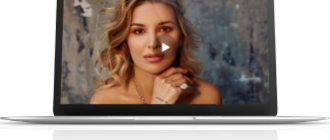Android is far from a perfect platform. Therefore, there is nothing to be surprised that from time to time certain incidents occur with its users. Either the application does not load , then the charger runs out too quickly , then updates do not arrive , or it is impossible to answer the call. But if the first three problems are guaranteed to depend on the smartphone, then for some reason the last one is always blamed on the operator. But this is not always the case. So, before you complain to tech support, try doing a few things yourself.
If they can’t reach you, there are different ways to solve this problem.
How to turn on Samsung TVs with Alice
The reasons why you cannot receive a call can be very different. It makes no sense to list them all, especially since they can be combined into one term - “failure”. After all, that’s what they call problems that cause something to not work. But for us this is not so important. It is much more important to be able to correct the situation. And, if it doesn’t work out, ask for advice in our Telegram chat.
Can't they call you? Check your phone settings!
The first place to look for the reason is the phone settings. Often users themselves get tricky with the settings. The reasons why they may not reach you are the following:
- you have added a number to the blacklist;
- there is a ban on incoming calls;
- There is a restriction of calls for subscribers not included in the phone book.
Check your Call Barring settings
Go to the “Phone” application and go to settings, they are usually located in the upper right corner of the screen; these are icons with a gear or “hamburger” (three vertical dots. You need to check how the markers are set in the “Call barring” item. Then check the numbers on the black list. It is likely that in it you will find the number of the one who tells you: “I can’t get through.”
Check your Call Barring settings
Check your Forwarding settings
Check your Forwarding settings
Another point to check is redirection. If forwarding is enabled, you need to configure it correctly. It is better to enable redirection:
- if you are out of network access;
- if you are talking to another party;
- Always.
If they complain to you: “I can’t get through, the answering machine is working.” Change your settings or turn off forwarding completely. To ensure you don't miss a call while you're talking to someone else, turn on Call Waiting. In this case, when the second line is triggered, you will hear short beeps.
The caller constantly hears a busy signal.
Turn off mobile internet and synchronization
If you have checked the forwarding settings and everything is fine there, but the caller always hears a busy signal, turn off mobile Internet and synchronization. This usually occurs in areas where operators use old equipment and there is no LTE connection. Usually the person trying to get through then says: “I can’t reach you, it’s always busy. But as soon as you leave the unfortunate area, the calls go fine.
Why is he doing this about the blacklist?
The favorite option of a number of subscribers is “Black List”. But it was not there. If you absolutely need to get through to a person, you can “go around the mountain” and avoid restrictions. Follow the instructions:
- Write an SMS and ask to be removed from the emergency situation. Turn on message delivery notifications in advance.
- Check if you are in an emergency by calling from another number. If the person decides to answer you, you can find out whether you fell out of favor by accident or on purpose.
- 21st century, guys! We use Viber, WhatsApp, Telegram, Skype - organize a regular or video call. Online regulars can write or send an audio message even via Instagram direct (if you haven’t been banned there either).
The only thing that cannot be bypassed is the “Flight” or “Do Not Disturb” mode, which turns off all incoming messages and SMS.
Check if the SIM card is working properly
Check if the SIM card is working properly
If you have reached this point, then the tips above did not help and it’s time to check your SIM card. Often this is where the problem lies, and the problem with calls is accompanied by errors in the Internet or SMS messages. you need to do the following:
- Insert the SIM card into another smartphone and check its operation;
- Insert a SIM card of the same operator into your smartphone and check its operation;
- Examine the SIM card slot and the SIM card itself for damage.
If your SIM card does not work in another phone or smartphone, then examine its contacts. Wipe it with a cloth. Usually this problem appears after cutting the SIM card yourself; if this is the case, then you need to contact the operator and ask to replace it. If possible, wipe the contacts in the SIM tray, they may be oxidized.
If your smartphone has two SIM cards, you should know that the connection to the network occurs through one module. When there are SIM cards from different operators, MTS subscribers may not be able to reach you while you are talking from a Beeline SIM card.
The beginning of a relationship - he rarely calls
Another situation is that you started dating, and everything seems to be working out for you. Good sex, you see each other regularly, the only thing that bothers you is that for some reason the man rarely calls, or never calls first. Or it disappears for long periods of time, and therefore suddenly appears as if nothing had happened.
How to behave correctly, is it possible to tame such a relationship partner and get behavior from him that suits you? Some women think that if, through manipulation, hysterics and persuasion, they teach their man to behave the way they want, this will make them happier.
In fact, as soon as you start to put pressure and demand, at any stage of the relationship this will only worsen their psychological climate and the man’s attitude towards you. If something in your partner’s behavior bothers you, try to calmly talk to him and find out what’s going on. Try to understand him.
Not all men want to call a woman three times a day to wish her good morning or good night, and your job is to behave in such a way that he wants to hear you and talk to you as often as possible. There is only one way for this - to be interesting for him, pleasant to talk to, so that talking on the phone with you leaves him with a warm memory and a desire to repeat.
When he calls and hears your voice, he reads first of all the intonation with which you speak. Therefore, even if you are showered with compliments and pretend to be joyful, but before that for five days you did nothing but curse him for his long silence - the man subconsciously considers exactly those emotions that remained behind the scenes. Therefore, there is no need to be nervous and angry; If your partner doesn’t call for a long time and you feel bored, choose a moment and call yourself.
Remember, relationships are a process, not a moment. It will not be possible to tame a man with one decisive conversation, but it is very easy to destroy everything with an angry hiss into the phone: “You haven’t called me for two days.” If you want a man who is more attentive to you, look for one, or cultivate attentiveness in this, only with care and affection on your part, and not with eternal discontent and reproaches.
Fixing a glitch in the phone software
So we checked the phone settings and everything is fine, we checked the SIM card - it is also working. But, they still can’t get through to you, it’s time to look for a problem in the phone software. To identify the error and correct it, you need to take the following steps:
Activate Flight mode for 20 seconds.
After turning off “Flight”, check whether incoming calls are received or not. If there are still no calls, proceed to the next step.
Restart your smartphone.
After each step, check whether you can be reached by phone.
Check the apps on your smartphone.
Calls are often blocked due to incorrect settings in the Black List or Call Recording applications. I recommend removing applications from unknown sources.
Check your smartphone for viruses.
To do this, you must first connect it to your computer in “Storage” mode in order to scan the files for viruses with a computer antivirus program. Then install an antivirus application (for example, Kaspersky Internet Security or Security Master) and check your smartphone. With viruses, people trying to call you usually hear “Busy” or a message that you are offline.
Clear the Phone app cache.
Go to your phone settings in the “Applications” section. Among all the applications installed on your smartphone, find “Phone”. Clear the cache and data in it, and then stop and start the application again. On some smartphones, this application may be called "com.android.phone".
Soft reset.
Save all the necessary data in the cloud or on your computer. Turn off your smartphone, remove the SIM card and press the volume-down and power buttons simultaneously. The smartphone will start in recovery mode. Use the Volume buttons to select Soft Reset, and then confirm by pressing the Power button. In some phones, such a reset can be done from the settings.
Hard factory reset
Since the soft reset did not help, then again go to recovery or system settings and do a hard reset (Wipe data/factory reset).
The phone will return its settings to factory settings - like new. These steps will resolve almost any phone software issue. A reset should only be used in very extreme cases, as applications are removed and all content is erased. It should be noted that some viruses are resistant to resetting, so follow all the points and steps in the order in which they are written. Then you won’t have to look for an answer to the question “why can’t they call me?”
Problem with smartphone hardware
The smartphone fell into the water
If manipulations with the software do not correct the problem, then it is most likely on the side of the communication module. Only repairs can solve it. Before contacting the workshop, it is best to immediately tell the service center about the reasons why this malfunction may have appeared, this will make diagnosis easier. Problems with smartphone hardware usually appear:
- water got into the smartphone;
- the smartphone was dropped or hit hard;
- The smartphone has defective components.
The price of smartphone repair work depends on the damage. The most expensive repair after getting into water. After a fall or impact, it is often difficult to find damage, since microcracks usually appear on the board, which are difficult to see.
If only the radio module or antenna is damaged, then repairs will not be expensive. If the board is defective, the price may be comparable to the cost of a new phone.
After moisture gets into the smartphone, the technician will clean the board, after which the phone will work. However, they do not provide a guarantee for such repairs, since oxidation may begin again. The usual survival rate of a smartphone after exposure to moisture is 50% to 50%.
Error when updating firmware
IMEI may be written on the SIM tray
Failed firmware can lead to all sorts of errors. One of them is that the phone does not accept incoming calls. You can find out whether the firmware was updated correctly by checking the IMEI. To do this, do the following:
- dial the code *#06#;
- A code will appear on the screen, which will need to be compared with that indicated on the box or SIM card tray.
In addition to the box and SIM card tray, IMEI is also on the case or under the battery (if it is removable). If this IMEI does not match, then you need to contact a service center to restore the IMEI. You can also try to roll back the firmware to stock.
I do not recommend rolling back the firmware yourself, unless of course you are an experienced user. During the flashing process, errors may appear that will lead to incorrect operation of certain functions of the phone, or even turn it into a “brick”.
It's all the operator's fault!
There was a massive failure in the work of the cellular operator Tele2, Megafon, MTS or Beeline
In certain areas, poor call quality is common. Phone users buy all kinds of signal amplifiers that amplify the waves received from cell phone towers. This helps to achieve a stable signal in a small area (dacha).
If the communication signal icon on your smartphone is full, but they can’t get through to you, the reasons are usually the following:
- You are in a crowded area where the cellular operator's equipment cannot cope with the load. It is especially acute on holidays and weekends. These days, almost no one can reach you on the phone.
- Technical work at the cellular operator, which leads to the fact that everyone who calls you receives a message that you are unavailable. At the same time, the smartphone can reliably receive a signal, but instead of the operator’s logo it says “Emergency calls only.”
- The mobile operator has blocked and no longer services your SIM card. There may be several reasons: violation of the rules for using the network (sending spam, hooliganism, lack of information about the owner of the SIM card), debt, failure to replenish the account for a long time. In this case, those trying to call you receive a message that the number is blocked.
In any case, you need to contact the operator with a question and explain the situation. Do this from another phone. You will need to provide the passport details of who the number is issued to. You may have to visit one of the operator's offices.
And if you need to convey important information
The phrase “The subscriber is currently unable to answer your call”
A network answering machine usually speaks when a subscriber is not online, but his number is connected to a voice answering machine.
As a rule, after this phrase it is said: “After a long beep, you can leave a voice message
,” and a beep is heard. As soon as there is silence, you can speak your message to the answering machine - it will be automatically recorded and saved on the telecom operator’s server.
When your friend turns on his phone, he will receive an SMS from the mobile operator saying that there is a voice message for him that can be listened to by calling such and such a number. This is the most convenient way to convey important information. By calling the answering machine number, he will listen to your message and will definitely contact you.